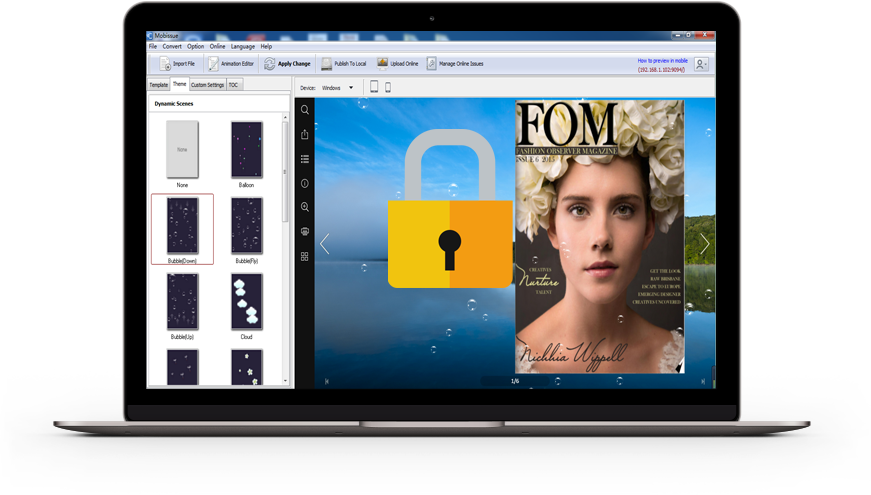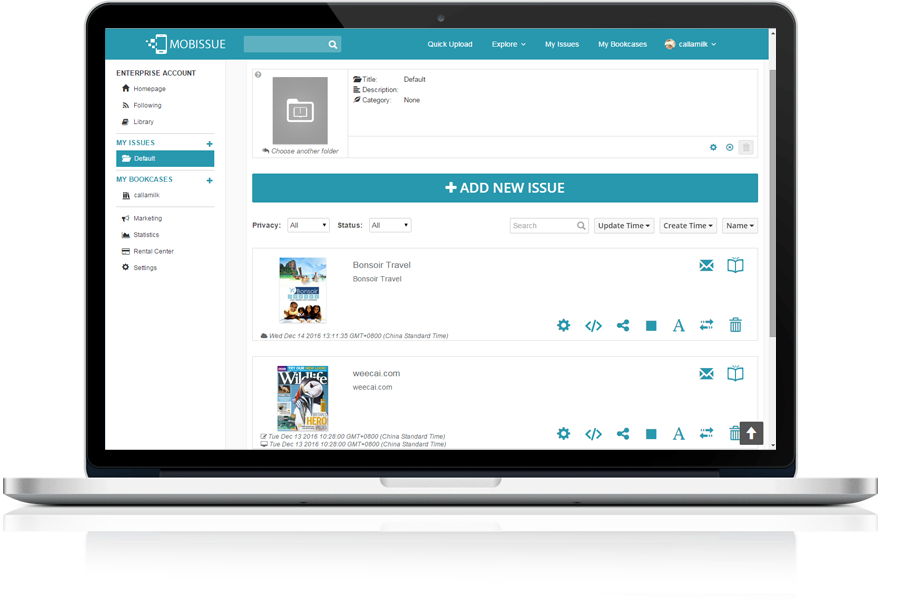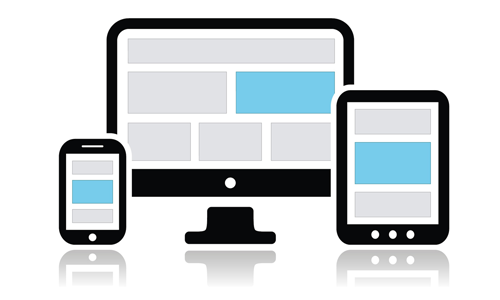In the past, most of people would like to publish their publication as PDF and flash flipbook. But today, with the increasing development of technology, HTML5 flipbook has dominant in the publishing industry. Well, with the HTML5 technology, your flipbook can be read on different kinds of mobile devices in any web browser without installing any third-party software. Plus, your HTML5 item is also securer than the flash one. So, do you want to create and publish such a flipbook for yourself? Maybe some of you are confused with the designing software, but here Mobissue online platform will let you create your unique HTML5 flipbook and publish it to share with others on your own.
Mobissue is a fashionable and incredible online platform which contributes to create and publish many types of page-turning HTML5 flipbooks such as pamphlets, catalogs, brochures, annual reports, magazines and more. With tons of amazing features, whether you want to share your produced HTML5 flipbooks with others or embed them to the website and blog, it can satisfy all your requirements.
Create Animated HTML5 Flipbook in Minutes
With Mobisuue, you are allowed to quickly upload your existing PDF files or images to the platform to create a new and stunning HTML5 Flipbook. On this online platform, you will be easy to customize and set your flipbook as you wish, such as adding pre-designed templates and dynamic scenes to describe your book, customizing the book info and so on. There are 4 kinds of different templates (Flip, Cool, Normal and Slide) and many featured dynamic scenes (balloon, bubble, cloud, dandelion, flower, maple leaves, ginkgo leaves and more) for you to apply in your HTML5 flipbooks. Meanwhile, you can insert a background sound and background image to make your flipbook more vivid and lively. If you want to set a background color for the book, it is also very easy for you.

Support for Reading on Multiple Mobile Devices
After you finish your HTML5 flipbook creating work, you may expect to publish your item to social media and make it readable on mobile devices. In fact, when creating an interactive flipbook on Mobissue online platform, you are able to easily share your book via social media (Facebook, Google+, twitter, LinkedIn, etc), email and QR code. If you want to read your HTML5 flipbook on your mobile devices (iPhone, iPad, Smartphone, Android phones and tablets), you just need to scan your flipbook’s QR code or opening the book’s link, and then you can quickly enjoy the reading.

Embed HTML5 Flipbook onto Your Blog/Website
Apart from the social media integration and mobile friendly, Mobissue also enables you to embed your HTML5 flipbook onto your own website and blog. What you need to do is copy your flipbook’s embedded code and paste it in your website or blog, which will definitely help to increase your flipbook’s conversion rate.

Keep Your HTML5 Flipbook in Privacy
For some designers and publishers, sometimes, they would like to keep their generated HTML5 flipbook in privacy. That’s good news. Mobissue makes it possible for the user to customize the privacy settings: Private (Only authorized users can read your book), Keep Private on Mobissue Cloud (Unaccessible to the Public on Mobile Cloud), and Public on the Web (Anyone on the Internet can reach your book). Just in the need of a click, you can quickly customize the privacy settings to meet your needs.